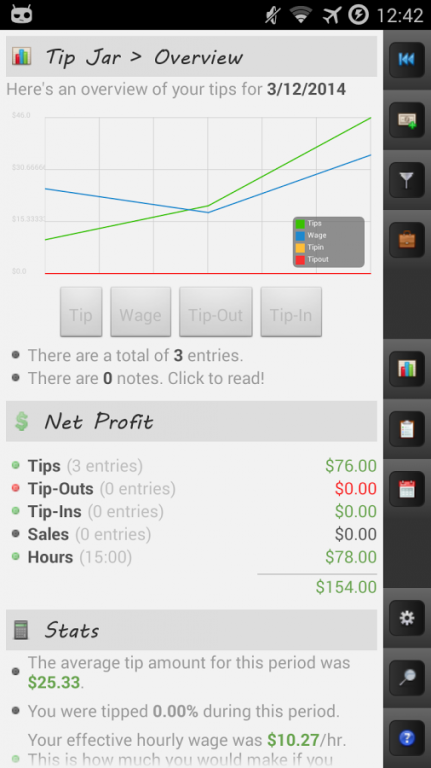Tip Jar 1.631
Free Version
Publisher Description
Calling all waiters and waitresses! Tired of stuffing money in your pockets and re-counting it after work? Ever wonder what your average tip was for the whole year?? No need for a calculator, we'll do it for you!
With Tip Jar, you can enter tips, sales, tipouts and hours worked to keep a neat portfolio of all your work! On top of having all your tips at your finger.. tips, you'll also have access to a slew of neat information!
You can also import and export data as a spreadsheet so you can save records on your computer, print them out and hang them on your wall, or email them to your boss to dispute your paycheck!
With this app you can:
» Track multiple tasks!
» Add tips from anywhere by long-pressing the Search button!
» Enter hourly wages for each task to calculate earned wages!
» Password protection!
» Set a custom first day of the week!
» Backup your data to your sd card or a Dropbox account!
» Review your totals for a day, week, month, or whole year!
» Add notes to each entry!
» Edit or delete anything you'd like!
Permissions needed -
WRITE_EXTERNAL_STORAGE for importing and exporting
INTERNET to display the help page and upload to Dropbox
About Tip Jar
Tip Jar is a free app for Android published in the Accounting & Finance list of apps, part of Business.
The company that develops Tip Jar is Time Brain Tech. The latest version released by its developer is 1.631.
To install Tip Jar on your Android device, just click the green Continue To App button above to start the installation process. The app is listed on our website since 2015-05-22 and was downloaded 22 times. We have already checked if the download link is safe, however for your own protection we recommend that you scan the downloaded app with your antivirus. Your antivirus may detect the Tip Jar as malware as malware if the download link to timebrain.tipjar is broken.
How to install Tip Jar on your Android device:
- Click on the Continue To App button on our website. This will redirect you to Google Play.
- Once the Tip Jar is shown in the Google Play listing of your Android device, you can start its download and installation. Tap on the Install button located below the search bar and to the right of the app icon.
- A pop-up window with the permissions required by Tip Jar will be shown. Click on Accept to continue the process.
- Tip Jar will be downloaded onto your device, displaying a progress. Once the download completes, the installation will start and you'll get a notification after the installation is finished.